performs modeling, rendering and animations of structures and architecture
Elysee Design Group specializes in modeling, rendering and structural and architectural animations
Get to know more about the services of modeling, rendering and animation of structures and architecture
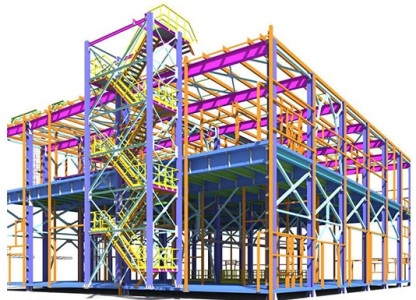


1
Improving communication between architects and clients
2
Explaining the design process visually for customers
Turning customers' ideas into reality
3
The number of animations made by Elyse Design Group to date
Advantages of modeling, rendering and animations of structures and architecture
Elysee Design Group
What does it help you in the field of 3D modeling, rendering, and animation of structures and architecture
gentle, to model your projects at the same time -
The use of renderfarm systems with very high power and speed and completely affordable -
Presentation of animations in a completely high-quality and realistic manner -
Using the most up-to-date and best animation software in the world -
What can we help you by providing modeling, rendering and architectural structure animation services
Better understanding of interior design for employers
Suitable day and night lighting for architectural projects
The present is much more suitable than the photo
Simultaneous display of finished work with details
Determining the details of the implementation of the structure, which usually cannot be understood in detail
Better understanding of structural connections
The process and steps of the structure implementation
A better understanding of the implementation method of the work implementation structure
History of architectural animation
Architectural animation, as a special branch of animation, is used in the world of architecture and building design. This process has
had its evolutionary stages and has been improved from the beginning to today. Below is the history of architectural animation
Using 2D displays
In the past decades, architects used various 2D representations such as maps and cutaways to present their projects. These shows were usually in two-dimensional and static forms
Production of the first architectural animations
With the advancement of technology and 3D modeling software, architects gradually started using these tools to create architectural animations with motion. These animations were the best way to show architectural projects from different angles and in more detail
Expanding the use of computer technologies
With the advancement of computer technology, 3D modeling software such as AutoCAD and SketchUp allowed architects to create more detailed and complex models. These models could then easily be dynamically converted to animation
The growth of dedicated software for architectural animation
Over time, dedicated software for architectural animation was also developed. These softwares provide more possibilities for making architectural animations with more details, special effects, and more precise control over movements and displays
Use of virtual reality (VR) and augmented reality (AR)
In recent decades, the use of virtual reality and augmented reality has increased as enhanced tools to present architectural projects in an active and interactive experience, especially in relation to clients.
The use of animation in the field of architecture allows architects to show their projects in an attractive and clear way to their audience and establish better communication with clients and other team members. This technique also improves the understanding of maps and designs, increases motivation and provides better visual experiences
Architecture modeling, rendering and animation
What is architectural animation and how does it help us
ctural projects has been one of the most important things for the audience and employer, and it has become more popular in recent years due to the growth of hardware and rendering engines. These days, architectural animation is considered the best way for a professional presentation, and it is possible to present the project to the employer in a better way by animating the architecture from the interior and exterior spaces.
Architectural animation is a graphic process that uses moving images and videos to display and present architectural and building design projects. The aim of these animations is to display and present better and clearer designs, structures and architectural environments
Some of the main features of architectural animation are
Detailed representation of the architecture
These animations allow architects and clients to see a three-dimensional visual of the building design, including interior and exterior
details
Combination between components
Through animation, different components of the project can be connected and coordinated to better define the relationship between the components
Display space
Architectural animation allows the audience to see the interior and exterior of the building with all the related components and equipment
Lighting and environmental effects
Through animation, different lighting and environmental effects such as time changes can be displayed
Visualize changes
By using animation, changes in design or customer reviews are better understood. By using animation, architects can show different dimensions of the project in a beautiful and attractive way
The use of computer technologies, 3D modeling software, and special effects is very common in architectural animation, and it allows architects and designers to present their ideas and designs to the audience in a more realistic way
Advertising and sales
Architectural animation can be an effective marketing tool to attract new customers and promote architectural projects, helping developers and architects present their projects in a visually appealing way. They can be used in presentations, websites and promotional items
Description of the design process
Architectural animation allows architects to accurately explain the design process and the thinking behind designs and decisions. This tool can help to better understand how the project evolves
Test options
Animation allows architects to present different design options in an animated form and observe the effect of each of them. This allows them to choose the best solutions and make better decisions
Turning ideas into reality
By displaying the project features in an animated way, architectural animation can help to display ideas in a more realistic way and provide more interaction and coordination during the project implementation stages
Virtual walk
Animations can provide virtual images of a building, allowing viewers to explore the interior and exterior spaces as if they were physically present. This type of presentation is useful for understanding the flow and spatial relationships of a structure
Simulations of the day
Dynamic light and shadows in architectural animations can simulate different times of the day or different seasons, helping stakeholders visualize how natural light interacts with the building at different times
Interaction with customers and stakeholders
Animated presentations are more engaging than static images or blueprints and make it easier for customers, investors, and other stakeholders to
understand and support the proposal.
.
application of architectural animation and what are its models
Architectural animation has many uses and helps architects and building designers to better show their projects to audiences and clients
Architectural animation allows architects to show their designs and ideas to customers in an attractive and understandable way. This helps clients better understand how the building will appear in real time or in their environment.
The use of animation in the advertising and marketing of architectural projects can attract more attention from the business population and new customers. These animations can be used to display designs in exhibitions, websites, and other marketing tools.
Architectural animation allows architects to teach some of the complex and technical details of their projects in a clear and understandable way to teams, clients, or other people involved in the project.
Architectural animation can help architects to examine design details from different angles. This tool can provide improved understanding of spaces and components, lighting effects, and design changes.
Architectural animation allows architects to present their designs and projects to managers and executives without the need for a deep understanding of the technical language of architecture.
Architectural animation allows designers to showcase ideas and create lived experiences of the building in the early stages of the project, even before construction begins.
Architectural animation models can range from standard 3D models to interactive displays using modern technologies such as virtual reality (VR)
and augmented reality (AR). These tools allow architects to choose the best way to display their projects according to their audienc
Who uses 3D architectural animations
3D architectural animation is used by various groups of people and professions in the field of architecture and building design. These people may use 3D animations for different purposes. Here are some groups of people and professions that use 3D architectural animation
Architects
Architects use architectural animation as a tool to present their designs and ideas to clients and project teams. This tool allows them to display building details, spaces, and interior and exterior details from different angles and lighting
Employer
By using architectural animation, employers can test their ideas about the structure and discover new ideas by observing its features, which may include the placement of walls, ceiling, lighting of the structure, floor tiles, texture and type of material required, etc. be
Also, animation design services allow them to know the full potential of the architectural space and invest more confidently in similar projects.
Another advantage of architectural animation for employers is the possibility of comparing designs with each other based on advantages and facilities. This feature allows the employer to choose the most suitable plan according to his needs.
Overall, architectural animation is a powerful tool for the client to help them make better decisions, improve projects, and better communicate with project teams and other stakeholders
Housing consultants
Real estate consultants use architectural animation to present residential and commercial projects to clients. These animations can help customers make a better decision about buying or renting a property
Construction organizations
Construction organizations use architectural animation to showcase their projects to investors, clients, and project teams. This tool can help to distinguish the technical and operational details of the project
Interior designers
Interior designers use architectural animation to show the interior designs of buildings, apartments, and commercial spaces. These animations may show details of furniture, lighting, and interior design
Project managers
Project managers use architectural animation to review and evaluate project progress, coordinate with project teams, and communicate with investors
Investors and marketers
Investors and marketers use architectural animation as a tool to capture the attention of customers, showcase the features and benefits of buildings, and promote construction projects.
In general, architectural animation is used as an effective tool in the field of architecture and construction by various people and professions and helps to improve understanding of projects and communication with audiences
Landscapers
Green space designers can also use 3D architectural services when working on exterior landscapes such as amusement parks, kiosks, and sports halls, etc.
3D animation of architecture, future and its software
at is the process of 3D architecture animation
The 3D architecture animation process consists of several key steps. Below is a simple guide to explain the process of 3D architectural animation
3D model preparation
The first step of the architectural animation process is to prepare a 3D model of the building or space. This model may be created using 3D modeling software such as SketchUp, AutoCAD 3D, 3ds Max, Blender or Revit. At this stage, various details such as walls, windows, doors, furniture, and other components are carefully added
Adding material and lighting
To create the most realistic animation possible, various materials and lighting are added to the 3D model. This step includes defining textures, colors, and lighting properties such as highlights and shadows.
Edit scenes
In this step, the animator creates different scenes. This includes determining the viewing angle, moving objects, and moving the camera. Editing scenes helps to create a proper flow in the animation
Animation
In this step, the animator creates movements and changes in the 3D model. This may include camera movement, objects, changes in lighting, and other details
Add sound and special effects
Sound effects such as background music and ambient sounds are added to increase the realism and appeal of the animation. Also, special effects such as dust cover, flickering lights, or other effects are added to the animation
Rendering and production
In the final stage, the animation is rendered as a movie or image file. This step is time-consuming and requires strong processing power. Rendering uses information from the 3D model, materials, lighting, and effects to create the final image or movie
View and subscribe
The final architectural animation is ready and can be displayed on social media, websites, exhibitions, or project briefings
at will the future of architectural animations look like
The future of architectural animation may change to different forms and topics due to technological advances and changes in the architecture industry. Below are some of the aspects that may influence architectural animation in the future
Augmented reality and virtual reality
As one of the latest technologies, augmented reality (AR) and virtual reality (VR) can allow designers and architects to display projects in a more interactive and realistic way. These technologies can bring the user experience in the field of architectural animation to a new level
Artificial intelligence (AI) and data analytics
The use of artificial intelligence and data analysis can help architects participate in creating more advanced and intelligent architectural animations. Artificial intelligence can help improve animation production processes and predictive analysis of behavior observed in animations
More optimized graphics processing
Advances in graphics processing and computer processing power can lead to higher quality animations and faster rendering. This means more detail, more complex special effects, and a better experience for the audience
Online collaboration and sharing
Increased online collaboration and easier sharing of architectural projects can lead to more collaborative and team-based animations. This online collaboration can benefit from the diverse efforts and mindsets of architects around the world
Special software development
We will probably see the development of more specialized software for architectural animation, which will offer architects more possibilities for modeling, animation, and user experience
More interaction with smart equipment
It is expected that interaction with smart equipment, including smartphones and augmented reality devices, will increase, and architectural animations will also become more interactive and experiential forms and environments
Sustainability and compatibility with the environment
Due to the increasing attention to environmental issues, architectural animations may be developed in order to better display the environmental effects and sustainability of projects
Also, new tools and technologies that have not yet been introduced may help to develop and improve the architectural animation process in the future
What are the best software for creating architectural animation
To create architectural animation, there are some of the best 3D modeling and animation software. These softwares offer a variety of tools for creating 3D models, adding materials, animating, and rendering. Below are some reliable software for creating architectural animation
Autodesk 3ds Max
3ds Max is a professional software for 3D modeling, animation, and rendering. This software has advanced materials, lighting, and special effects
Autodesk Maya
Maya is another famous software from Autodesk company, which is used for animation and 3D modeling. The software supports advanced animation techniques, simulations, and fluid dynamics
Blender
Blender is a powerful open source software that provides modeling, animation, and rendering capabilities. Due to the presence of an active community and wide format support, this software is very popular
Cinema 4D
Cinema 4D is a professional modeling, animation, and rendering software. This software supports many plugins, dynamic tools and professional motion graphics
SketchUp
SketchUp is a simple 3D software used by architects and interior designers. With a simple user interface and the ability to add plugins, this software can quickly create 3D models
Lumion
Lumion is an architectural rendering and animation software. This software supports 3D models and imported files and quickly creates live animations and high quality images
Enscape
Enscape is a plug-in for architectural software such as Revit, SketchUp, and Rhino that allows users to create instant quality 3D renderings and animations
Each software has its own unique features and capabilities, and the choice of software depends on your experience and needs
Principles and types of architectural animation styles
inciples of architectural animation
Architecture animation is an art that has its own principles and techniques. Below are some basic principles of architectural animation
the truth
Focusing on reality and realism is very important in architectural animations. Models and movements should be such that the image of the building or space represents reality
Real lighting
Trying to simulate real lighting and choosing the right place of lights in animations. Correct lighting can help make animation more realistic
Natural movements
Movements of characters, objects, and camera should be natural and realistic. This includes human movements, slow or fast transitions, and camera movements in the style of a professional cinematographer
Detailed details
Pay attention to the architectural details. Adding small details to models can enhance the sense of reality
Correct timing
Determining the appropriate timing for the animation. Movements should be coordinated and at the right times
Music and sound
Using music and sound to add emotion to animation. This can improve the audience experience
Proper display of the project
Choosing accurate angles and skill in displaying the important components of the project. This principle emphasizes interior design, proper layering, and proper presentation
Coordination with the project concept
Compliance with the concept and goals of the architectural project. Animation must accurately convey the dimensions and goals of the architecture
Using effects with intelligence
Using special effects and techniques with intelligence. Effects can depict different emotions and moods
Compatibility with new technology
Using new technologies such as augmented reality or virtual reality to create more interactive and inclusive experiences
These principles help architectural animators to create quality and attractive animations that well reflect architectural and design goals
Architectural animation styles
Architectural animations can be of different types and different styles are used according to the needs and purpose of production. Below are some common styles in architectural animation
Realism
In this style, the effort is to make the animation as close as possible to reality. Special effects and advanced rendering techniques are used to create realistic images
Augmented Reality (AR)
This style of architectural animation uses augmented reality. In AR, animation is added to real images to create a realistic interactive experience for the audience
Virtual Reality (VR)
This style uses VR technology to provide interactive and 3D experiences for users. People can be present in the 3D environments of the architectural project and observe it from the inside
Artistic Style
Some architectural animations are known as certain art styles. This may include using color dynamics, different artistic techniques, or even creatively creating a certain mood
3D Animation
Most architectural animations are created in 3D. This style of animation focuses more on creating 3D models and realistic movements
Conceptual Animation
In this style, the emphasis is on conveying the ideas and concepts of architectural design to the audience. This can be done with the help of simple and low-detail animations
Cartoon Style
Architectural animations in cartoon style are usually known for using simple design, attractive colors, and movements. This style is perfect for children's projects or creative designs
Spatial Visualization
In this style, the focus is on the accurate and effective representation of spaces and architectural components. Animation is used to present and better explain spatial concepts and architectural structures
Each of these styles can be suitable for different purposes in the field of architecture and design due to their characteristics. The choice of style depends on the ultimate goal of the project, the target audience, and the content itself
What is structural animation and how does it help us
In structural animations, structural modeling and analysis are important steps that must be done with precision and knowledge. Below is an explanation of modeling and analysis in structural animation
Structural modeling
Modeling software: using modeling software specific to the civil engineering field such as Autodesk Revit, ETABS, SAP2000 or OpenSees
Creating a 3D model: accurately defining building components including columns, beams, walls, screws, and other components in 3D and assigning features and materials: selecting and determining the physical features of materials used in the structure, such as elasticity and density modules
Definition of loads and boundary conditions
Determination of loads: accurate definition of static and dynamic loads such as self-loading loads, earthquake forces, and wind loads
Boundary conditions: determining the boundary conditions related to the connection of structural components together, for example, bolts, loops and movement constraints
Structural Analysis
Static analysis: applying loads and analyzing the static state of the structure
Dynamic analysis: performing dynamic analysis such as earthquake analysis considering the effects of earthquakes
Apply the results to the animation
Transfer results to animation software: Accurate transfer of analysis results to animation software to create animations and display structure movement
Animation settings: setting animation parameters such as time, frame rate, and desired types of movements
Analysis of animation results
Observation and analysis of movements: observation of animation results to better understand the response of the structure to different loads and conditions
Decision-making based on results: making design decisions and possible improvements based on the results obtained from the animation
Modeling software
Use software such as Autodesk Revit, ETABS, SAP2000 or similar for building modeling. These softwares offer many tools and capabilities for modeling structures in 3D
Selection of materials and features
After modeling, you need to assign appropriate materials and physical properties to the building components
Definition of loads and calculations
Things like static and dynamic loads should be defined in the model. This stage includes the determination of self-healing loads, earthquake loads and other loads
Dynamic analysis
Using analytical software, perform dynamic analysis such as earthquake analysis to examine the building's response to seismic conditions
Staging and animation
At this stage, using animation software such as Autodesk 3ds Max or Cinema 4D, the animation of the building is created in response to various loads and conditions
Rendering and outputting
Render the building animation to make it look more realistic and beautiful. This step requires adequate processing power
Overall, the right combination of accurate modeling and effective analysis is the most important factor in creating successful structural animations
How is a 3D structural model created in the construction of structural animations
Making a 3D model of a structure for animation requires the use of special modeling software in the field of civil engineering and structural engineering. Here's a general guide to creating a 3D model of a structure for animation:
Choosing modeling software: Choosing an engineering modeling software such as Autodesk Revit, ETABS, SAP2000, OpenSees, or similar
depends on your needs and experience
Creating a geometric model: creating the main components such as columns, beams, walls, screws and any other component that exists in the desired building
Definition of loads and boundary conditions: adding static and dynamic loads such as self-mass load, earthquake forces and wind loads and defining boundary conditions such as links, motion constraints and other environmental conditions
Structural analysis: performing static and dynamic analyzes to understand the behavior of the structure in the face of different loads
3D model extraction: performing static and dynamic analyzes to understand the behavior of the structure in the face of different loads
Adjustments and Accuracy in Modeling: Perform static and dynamic analyzes to understand the structure's behavior under various loads and ensure that the model accurately reflects your analytical needs
Use animation software: Transfer data from modeling to animation software, such as Blender, Autodesk 3ds Max, Cinema 4D, or similar software
Analysis and improvement: perform detailed checks on the 3D model and ensure its accuracy and, if necessary, correct the bugs and improve the model
In making structural animations, how are materials and physical characteristics determined for structural components
Determining materials and physical characteristics for structural components is an important step in making structural animations, which is based on the specifications and real characteristics of materials used in structures. Below is a description of this step
Selection of materials: determining the materials used in the structure, including concrete, steel, wood and other structural materials and studying the standards related to the materials used and knowing their characteristics and physical behaviors
Determining physical properties: Determining elasticity modules such as Young's Modulus and Shear Modulus, determining the tensile and compressive strength of materials, determining Poisson's coefficient, which indicates the deformation in the transverse direction compared to the deformation in the longitudinal direction. And if needed, determine the fatigue resistance of the materials
Accurate determination of dimensions and geometric information: determining the dimensions and geometric information related to each component such as diameter or thickness and specifying the geometric shapes of components such as rectangle, circle, rectangle, rectangle, etc
Determining the thermal properties (optional): if necessary, determining the thermal conductivity of the materials and determining the changes in the thermal contraction of the materials against temperature changes
Recording information in modeling software: accurate transfer of material information and their characteristics to modeling software such as ETABS or SAP2000
Checking and correcting: checking the information and features accurately and reliably and correcting and updating the information if needed and changes in the design or materials of the structure
Testing and confirmation: if possible, testing materials with the same characteristics and physical properties and confirming information by engineers specializing in materials and structures
These steps are performed alone or in combination for each structural component so that the physical and mechanical characteristics of the materials are accurately displayed in the 3D model of the structure. This information is important for accurate analysis and realistic display of structure movements in animation
In making structural animations, how are loads (static and dynamic) defined in the model
Defining loads (static and dynamic) in the structural model is a fundamental step for creating structural animations. Here are explanations for defining static and dynamic loads
Static loads
Adding self-loading loads to structural components such as columns, beams and walls, adding moving loads such as vehicle loads, equipment, and people to the structure, determining the position and weight of these loads based on real conditions, adding additional loads such as wind load, snow load, or Earthquake load, determining the intensity and distribution of these loads based on structural analysis software or related standards.
Dynamic loads
Determining earthquake loads based on dynamic analysis software such as ETABS or SAP2000, specifying the time and intensity of the earthquake according to the needs of the structure, adding dynamic forces such as forces caused by machinery vibrations or speed changes, determining the intensity and distribution of these forces based on different conditions, determining Wind loads and turbulence based on the software and standards related to wind load and specifying wind intensity and direction as well as turbulence effects.
Settings in the modeling software
Determining boundary conditions for structural components such as movement restraints or links, applying boundary conditions at connection points and structural clamps.
Determination of time and time steps
Specifying the desired time interval for animation, determining time steps for dynamic analysis.
Run the analysis
Performing static and dynamic analyzes based on the determined loads and boundary conditions, in modeling software, choosing the required type of analysis such as linear static analysis or time dynamic analysis
These steps are executed alone or in combination to simulate loads and analyze structural movements over time to create structural animations. Accuracy in defining the loads and settings related to the analysis will help the animation results to be more accurate and realistic
In the construction of structural animations, how are the details of the movement of building components displayed due to loads
To display the details of the movement of structural components due to loads in structural animations, you must perform the following steps
Accurate modeling of the structure: First, you need to create an accurate 3D model of the structure. This model should display all the components and connections of the structure correctly
Define loads and boundary conditions: apply static and dynamic loads to the structure and specify boundary conditions at connection points and columns
Dynamic analysis: perform dynamic analysis to understand the state of structure movements under the influence of loads and the results of the analysis, including displacements and forces, are stored for each time step
Transferring data to animation software: Transfer data from dynamic analysis to appropriate animation software
Determining the movements of structural components: based on dynamic data, determining the movements of structural components such as displacements and rotations
Animation Settings: Specify the timing of the animation. This includes frame rate and simulation time based on analysis time steps and decide which components or parts of the structure to render at a given time
Animation Rendering: Performing rendering operations using animation software to create animated images
Analysis of the results: after rendering, carefully examine the resulting animation and analyze the details of the movement of the structural components over time
Correction and improvement: If necessary, correct the data or animation parameters and rerun the above steps
Adding more details: In animation software, it is possible to add more details such as effects, transparency, and realistic display of structural materials and connections
By performing these steps carefully and using accurate dynamic information, you can produce a realistically detailed animation of the movement of structural components, which is very useful for analyzing and better understanding the behavior of the structure
In making structural animations, how much time and money is needed to create a construction animation
The time and cost to create a structural animation is highly variable and depends on various factors related to the project and various decisions related to it. These factors include the dimensions and complexity of the structure, the details of movement, the quality of realism, the software used, the number of modeled components, and the analytical and rendering tools used
Factors affecting time and cost: The size and complexity of the structure is one of the factors that determine time and cost. Large and complex structures require more time for modeling and analysis
Movement Details: Detailed and complex movements of the structure, such as explosions, earthquakes, or various changes of loads, increase time and cost
Quality of realism: Increasing the quality of realism and details of effects requires time and higher rendering capabilities, which may increase the cost
Number of modeled components: The number of modeled components and details in the structure has a direct impact on time and cost
Software used: Using different modeling, analysis, and animation software can affect costs and time
Skill and expertise of the team: The expertise and experience of the expert team in various fields including modeling, structural analysis, and animation also play an important role in determining time and cost
Type of animation: Different types of animation, such as educational, promotional or scientific animations, require different requirements and standards that may have a large impact on cost
Accuracy in performing analysis: Accurate and correct analysis is important for the needs of the project. More detailed analyzes may require more time to plan and analyze
For the most accurate information, it is recommended to speak with the Elysee Design Group and provide us with the details of your project so that an accurate estimate of time and cost is possible.



